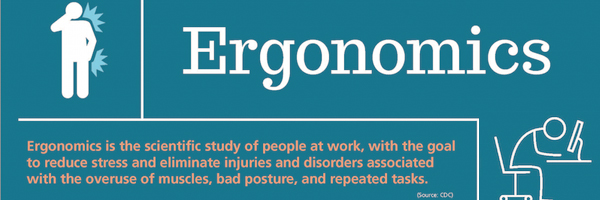
Ergonomics is more than a buzzword. It has taken a major role in our workplaces and homes to help keep us healthier and happier. Ergonomics is an applied science concerned with designing and arranging things people use so that the people and things interact most efficiently and safely. In an office setting the ergonomics of the workspace is paramount. The placement of the chair, desk, keyboard, and mouse all come into play when creating an ergonomically precise work environment. However, the monitor mount ergonomics and the placement of the computer monitor is especially important.
When it comes to optimal ergonomic screen placement OSHA has some great insight. They focus on four main improvements that can be made to benefit the ergonomics of a monitor in a workspace:
1. Viewing Distance
>Sit at a comfortable distance from the monitor where you can easily read all text with your head and torso in an upright posture and your back supported by your chair. Generally, the preferred viewing distance is between 20 and 40 inches (50 and 100 cm) from the eye to the front surface of the computer screen. NOTE: text size may need to be increased for smaller monitors.
2. Viewing Angle-Height and Side to Side
>Position your computer monitor directly in front of you, so your head, neck, and torso face forward when viewing the screen. Monitors should not be farther than 35 degrees to the left or right.
>If you work primarily from printed material, place the monitor slightly to the side and keep the printed material directly in front. Keep printed materials and monitors as close as possible to each other.
>The top of the monitor should be at or slightly below eye level. The center of the computer monitor should normally be located 15 to 20 degrees below horizontal eye level
3. Viewing Time
>Rest your eyes periodically by focusing on objects that are farther away (for example, a clock on a wall 20 feet away).
>Stop, look away and blink at regular intervals to moisten the eyes.
>Alternate duties with other non-computer tasks such as filing, phone work, or customer interaction to provide periods of rest for the eyes.
4. Viewing Clarity
>Tilt the monitor so it is perpendicular to your line of sight, usually by tilting the screen no more than 10 to 20 degrees.
>Monitor support surfaces should allow the user to modify viewing distances and tilt and rotation angles.
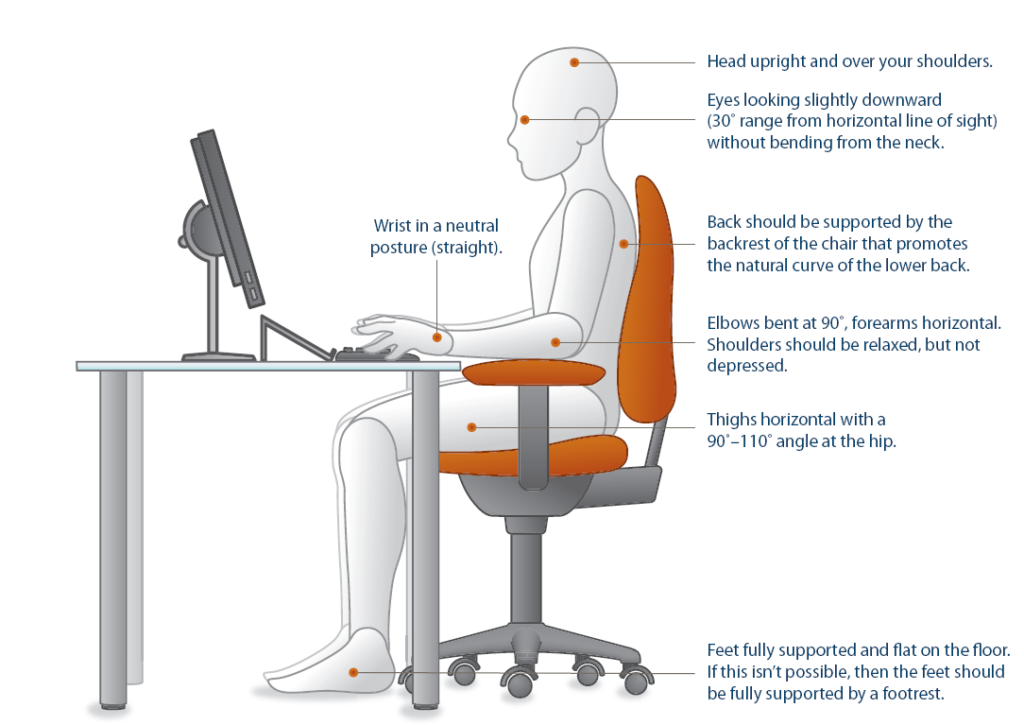
Making these adjustments helps reduce exposure to forceful exertions, awkward postures, and overhead glare. This also helps prevent possible health effects such as excessive fatigue, eye strain, and neck and back pain.
Here at MountMyMonitor.com we strive to help you create the healthiest work environment possible, offering only the best monitor mounts designed with monitor mount ergonomics in mind. We have a huge selection of mounts that can put your computer screen virtually anywhere! The majority of our monitor mounts are height and depth adjustable and have a large tilt range. Making them easy for multiple users to adjust them to their optimal ergonomic position. We also offer mounts that can be displayed in either portrait or landscape monitor orientations and can support multiple monitors.
Ergonomics is important for your health. We are here to help you find the perfect mount for your needs. Visit our website at www.MountMyMonitor.com or contact us today to upgrade your computing environment! Did you find this article helpful? Please leave us your comments, we would love to hear from you!



Recent Comments